Brand Search Volume
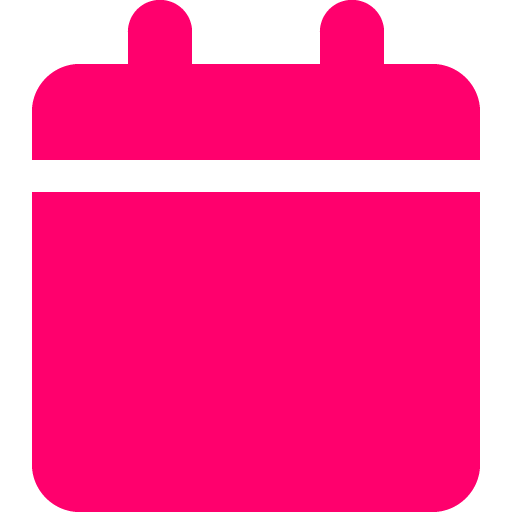
Last updated: July 14, 2025

Updated by: Ruan Marinho
What it is
Brand Search Overview tracks how often users search for your brand name and related terms across major search engines. It helps you measure brand visibility over time and understand how campaigns, SEO, and PR efforts impact branded interest.
How to use it
- Go to the Brand Search report page in your SplashDash dashboard.
- Enter your brand name or any known variations (e.g., product names, abbreviations).
- Click Submit.
- Review branded search volume, top brand queries, CTR, and trend lines.
- Compare branded vs. non-branded traffic.
- Share the report as needed for clients or internal teams.
When to use it
After/before running a marketing campaign
During competitor analysis
For SEO and PPC reporting
Measuring brand effectiveness
Client reporting
For Marketing & Agency Use
Brand Search Overview pulls live search data and aggregates it by branded term and variation. The report helps show how well a brand is gaining traction in the market over time. For agencies, this is key in reporting campaign effectiveness—especially for upper-funnel work like awareness or influencer efforts. When presenting to clients, highlight growth in branded queries, improved CTR, and visibility gains across search channels. It’s a clear way to tie branding work to search behavior and traffic outcomes.
Frequently asked questions
What inputs do I need to run a brand search report?
Just enter the brand name or related search terms.
What does this report actually measure?
It tracks how many people are searching for your brand over a historical timeline.
Can I compare branded vs. non-branded search traffic?
No, the report includes a traffic overview of one term. Support for multiple terms is coming soon.
How often is the data updated?
Brand search data is refreshed live, the data is fetched the moment you click "submit" and run a new report.
See an example
Explore a live example of the report to understand its capabilities and interface.

