Competitive Overview
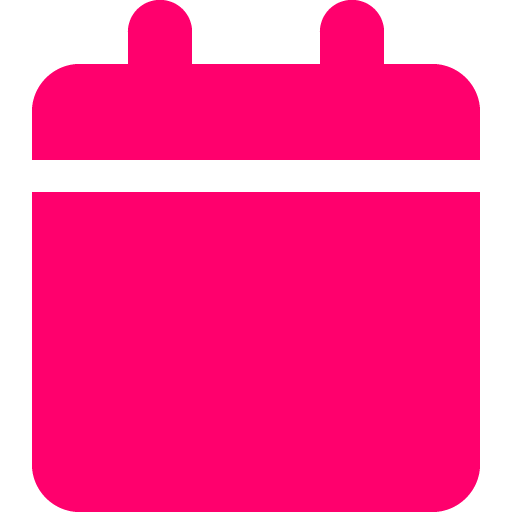
Last updated: July 14, 2025

Updated by: Ruan Marinho
What it is
Competitive Overview compares your website to up to 10 competitors across SEO, local reviews, traffic, keywords, and backlink metrics. Visuals include trend lines, bar charts, Venn diagrams, and tables, with filters for date range, location, and device. It’s designed to help you quickly spot gaps, strengths, and opportunities in your market.
How to use it
- Go to the Competitive Overview section in your SplashDash dashboard.
- Enter your business name, location, and category.
- Click Submit to generate the report.
- Review metrics across traffic, reviews, keywords, authority, and backlinks.
- Share the report by creating a new link.
When to use it
Audit a prospect's digital standing vs. competitors
Justify SEO, reputation, or backlink work with hard numbers
Visualize progress toward ranking and review goals
Identify market leaders and rising threats
Build trust through transparency before the engagement begins
For Marketing & Agency Use
Use case example: You're pitching a moving company in Southington. You run this report and show they’re #1 in every category—traffic, reviews, keywords, and domain age. They’re dominating. Now you can confidently recommend Google Ads to capitalize on that visibility. Or, if they were underperforming, you’d have a clear path to propose SEO and reputation-building work.
Frequently asked questions
What inputs are required to generate the report?
Just enter your business name, category, and location and let SplashDash do the rest.
What kind of metrics are included?
- Organic traffic (monthly visits from search)
- Domain Authority (DA score 0–100)
- Google review count
- Keyword presence (ranking terms in the top 100)
- Domain age (years since registration)
- Comparative performance trends over time
- Side-by-side tables and progress summaries
Can I track competitor changes over time?
No, the tool at this moment only shows live data. Historical data is coming soon.
How is the market defined for this report?
It typically includes the top 10 businesses in the same category within a 10-mile radius. You can also compare your client to individual competitors if preferred.
What data sources power this report?
The report combines live data from search engines, review platforms, Moz (for domain authority), and structured data scraped from local business profiles.
How do I use this in a sales pitch?
Show where your prospect stands today. If they're ahead, propose scaling via ads. If they’re behind, explain why SEO, content, or reputation work is needed to catch up.
What if my client is already #1 across the board?
That’s leverage. Use the report to position them for defense (maintaining dominance), expanding into nearby ZIP codes, or shifting budget toward acquisition and visibility.
What does “Overall Progress” mean?
It’s an at-a-glance score showing how your client’s metrics compare to the best in their market. If all key categories are at 100%, they’re the current leader.
How does this differ from a basic SEO audit?
Audits focus on your client alone. This compares them to others—making it perfect for context, positioning, and competitive differentiation.
Can I export or share this with a client?
Yes. Reports are client-ready and include a shareable link. They’re great for pitches, onboarding docs, or quarterly reviews.
Is this useful for ad campaign planning?
Yes. Use it to spot underserved markets, build geo-targeting strategies, or layer in performance data with ad budget planning.
How often should I update this report?
For active clients, run it quarterly. For prospects, run it before every pitch to make the conversation sharper and more grounded in current data.
See an example
Explore a live example of the report to understand its capabilities and interface.

