Competitor Ad Strategies
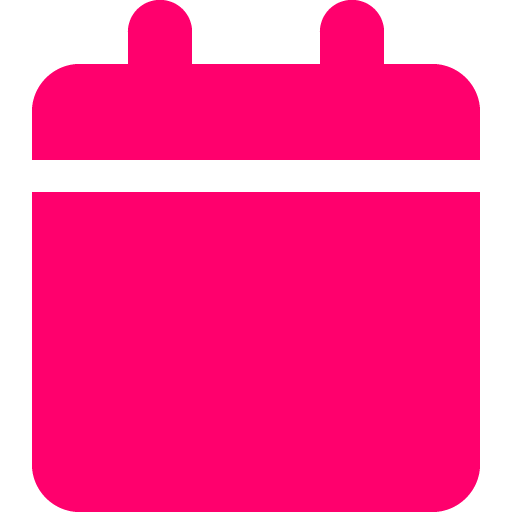
Last updated: July 14, 2025

Updated by: Ruan Marinho
What it is
Learn how much your competitors are spending on search ads, how many clicks they’re getting, and what their customer acquisition funnel looks like. This report helps marketing teams and agencies understand the real advertising landscape in any local market—before launching a campaign.
How to use it
- Go to the Localized Ad Spend Intelligence section in your SplashDash dashboard.
- Enter your keyword and location.
- Click Submit to generate the report.
- Review competitor ad spend, creative, and simulated performance.
- Share the report by sending it as a link.
When to use it
Selling or proposing to a new client
Auditing a local ad market
Defending or increasing an ad budget
Planning a launch in a new market
Benchmarking against industry norms
For Marketing & Agency Use
Use case: In a recent analysis of “movers” in Southington, SplashDash identified 17 local competitors running ads.
- Two Men and a Truck spent an estimated $24,000/month, generating over 1,900 clicks and 197 leads
- Their cost per lead was $122.06 across 100 unique ads
- Other businesses in the area spent between $2,750 and $18,000
- Local CPC for "movers near me" ranged from $1.40 to $11.00
By using this data, one of our agency partners was able to confidently propose a $7K ad budget to your client—with conversion and ROI benchmarks already built in.
Frequently asked questions
How accurate is the ad spend data?
We use estimates based on ad density, click-through averages, industry CPC data, and verticalized campaign benchmarks. While not exact, it’s directionally reliable for market planning and client conversations.
Do I need Google Ads access to use this?
No. The report does not require access to any live campaign or platform credentials. It uses public and third-party data sources.
Can I show this to a client?
Yes. The report is formatted for external presentation. It’s perfect for sales calls, proposals, or monthly reviews.
What is an “Ad Unit”?
Ad units are calculated by population. For example, 1 ad unit = 1,000 residents in the service area.
This helps scale recommendations proportionally.
What can I do with the funnel projection?
Use the funnel to set expectations for leads and customers based on assumed conversion and close rates. It helps shape realistic goals for spend.
How are keywords selected for CPC data?
We automatically use high-intent keywords related to the business type (e.g., “movers near me,” “residential movers”) and show CPC ranges based on current search demand.
Can I download or share this report?
Yes. Every report comes with a shareable link.
Can I compare two businesses head to head?
Currently, the report ranks all visible competitors in a region, but a custom head-to-head mode is in development (coming soon).
How often is the CPC data updated?
CPC data is refreshed in real time using live search data and ad insights.
Can I use this to pitch new clients?
Absolutely. This is one of the most effective reports for helping clients understand the true cost of competing locally—and positioning your agency as the one with the plan.
See an example
Explore a live example of the report to understand its capabilities and interface.

