Customer Sentiment
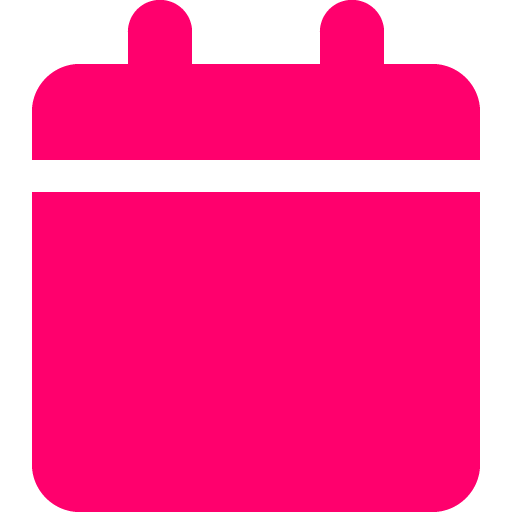
Last updated: July 14, 2025

Updated by: Ruan Marinho
What it is
Customer Sentiment analyzes reviews, social mentions, and feedback to show how people feel about your brand across platforms. It breaks down sentiment as positive, neutral, or negative and highlights trending topics, keywords, and recurring themes. Visuals include trend lines, word clouds, bar charts, and tables—customizable by date range, platform, and sentiment type. It’s built to help you track reputation, identify issues early, and show clients how public perception is shifting over time.
How to use it
- Go to the Customer Sentiment section in your SplashDash dashboard.
- Enter your domain, business name, and location..
- Click Submit to generate your sentiment report.
- Review overall sentiment breakdown and top mentions..
- Share the report for use in performance reviews or reputation tracking.
When to use it
After a campaign or launch
During reputation management
In reporting
For brand audits
To identify product or service issues
For Marketing & Agency Use
Customer Sentiment reports are generated using natural language processing across public reviews. For agencies, this adds context to performance reporting—beyond traffic and rankings. When explaining to clients, highlight how public perception is shifting, which topics are gaining traction, and how sentiment aligns with recent campaigns or changes.
Frequently asked questions
What do I need to generate a sentiment report?
Just enter your domain name, business name, and location.
What does the sentiment score mean?
It’s the percentage of positive, neutral, or negative mentions over time—based on keyword tone, context, and volume. You will see these as positive, neutral, and negative.
Can I track sentiment over time?
No, as of right now SplashDash can only track your sentiment live. Support for historical data is coming soon.
See an example
Explore a live example of the report to understand its capabilities and interface.

