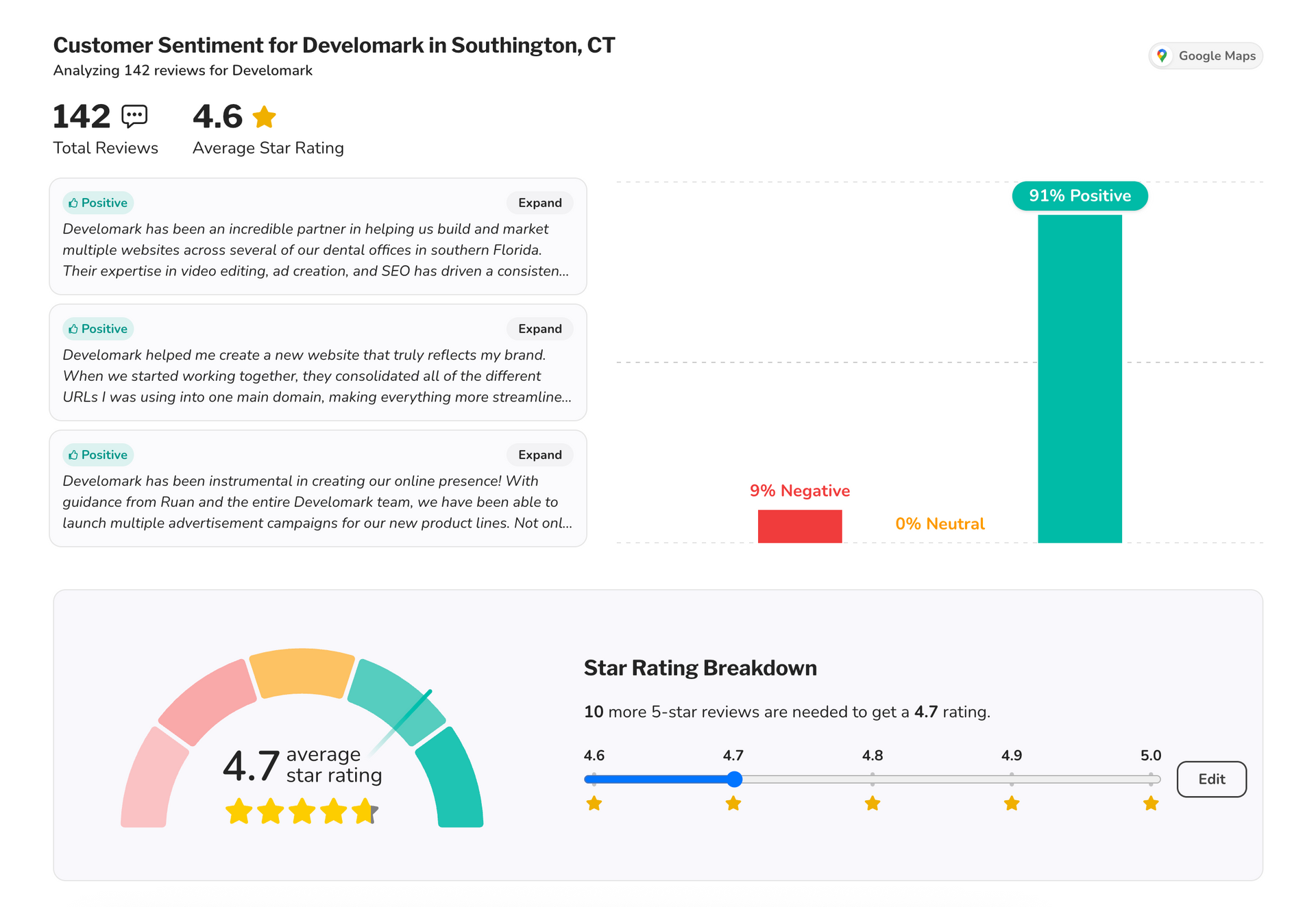Google Maps
Use Google Maps to track business listings, local search visibility, and geographic SEO performance.
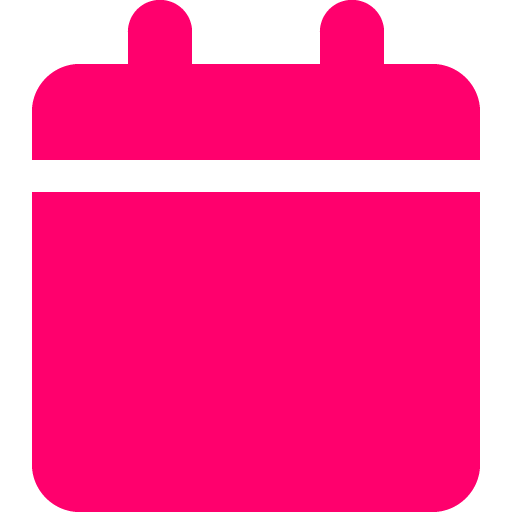
Last updated: July 3, 2025

Updated by: Ruan Marinho
What is this integration?
The Google Maps integration searches maps section (formerly Google My Business) in SplashDash. It allows you to monitor how your business and competitors appears in local search results and how users interact with your/their listing.
This integration brings local SEO insights into your reporting to help manage reputation, optimize visibility, and understand geographic performance.
What does it gather?
SplashDash pulls in key data points from Google Maps listings to help you monitor and optimize your local presence:
Search Visibility – How often your business appears in local or map-based searches
Listing Views – The number of times users viewed your business on Maps and Search (coming soon)
Direction Requests – Count of users who requested driving directions to your business
Call and Website Clicks – Number of users who clicked to call or visit your website (coming soon)
Customer Reviews and Ratings – Star ratings, review volume, and customer feedback trends
What kind of reports can this integration be used with?
Google Maps data is ideal for local SEO and business visibility reports within SplashDash:
Local SEO Performance Reports – Track how often your business is seen in map search results
Google Business Profile Reports – Analyze engagement with your listing over time (coming soon)
Reputation Management Dashboards – Monitor reviews, ratings, and sentiment at each location
Multi-Location Comparison Reports – Compare visibility and performance across multiple competitors
Lead Source and Engagement Reports – Measure how many customers take action from your Maps listing (coming soon)
Example report
A sample report called "customer sentiment" generated using data from the Google Maps integration.
Source: Google Maps
Frequently asked questions
Can I track multiple business locations with this integration?
Yes, SplashDash searches and provides tracking for businesses with one or many locations.
You can pull in data for each Google Business Profile and compare performance across different competitors.
How often is Google Maps data updated in SplashDash?
Google updates Business Profile data daily, and SplashDash reflects those changes as they happen. This means your local SEO reports stay fresh with new views, clicks, and review activity without any manual updates needed.
Can I respond to Google reviews from within SplashDash?
At this time, you can monitor and report on reviews, but direct response functionality is not supported within SplashDash. However, the integration provides full visibility into ratings and customer sentiment so you can manage feedback effectively using your Google Business Profile.
What’s the benefit of tracking Google Maps data in SEO reports?
Local search is a key driver of foot traffic and leads for businesses with physical locations.
By using Google Maps with SplashDash, you can measure how visible your business is locally, which listings are performing best, and where to focus efforts to improve engagement. It adds location intelligence to your overall SEO strategy.
How does this integration support local SEO strategy?
The Google Maps integration helps you measure how well your business is performing in local search by tracking views, clicks, and user actions tied to your listing. (coming soon)
You can identify which locations are getting the most traffic, which ones need attention, and how customer behavior varies by area. This data is key for optimizing local listings, improving your presence in map packs, and making more informed decisions about geo-targeted marketing. (coming soon)
For more detailed information, please visit the official Google Business Profile website.
Questions about this integration? Email hello@splashdash.ai