Duda Website Stats (Coming Soon)
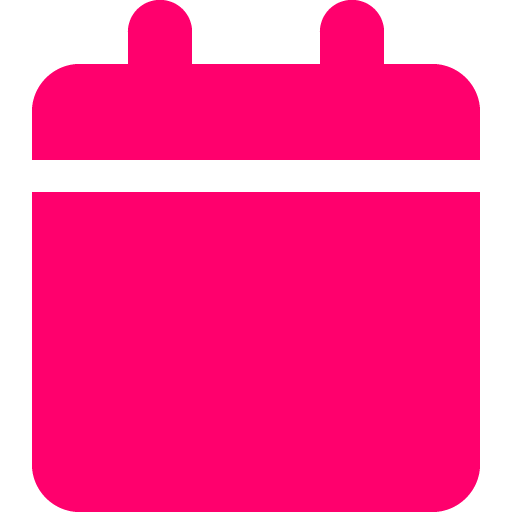
Last updated: July 14, 2025

Updated by: Ruan Marinho
What it is
Duda Website Stats gives you a clear view of how a site built on the Duda platform is performing—covering traffic, user behavior, and engagement. It integrates directly with Duda’s analytics, pulling key metrics like pageviews, sessions, device breakdown, conversions, and referral sources. The report is designed for marketers and agencies to quickly track trends, identify issues, and report performance to clients.
How to use it
- Navigate to the Duda Website Stats section in your SplashDash dashboard.
- Input the domain you want to analyze.
- Select a date range for the reporting period.
- Click Submit to view your site’s performance data.
- Review the key metrics, charts, and breakdowns.
- Share the report with a client or a team member.
When to use it
Duda monthly reporting
Device and location targeting
Duda phone call stats
Duda form submissions stats
Scheduling Duda site stats reports
For Marketing & Agency Use
This report is generated through a live integration with Duda, pulling your site analytics directly into SplashDash. It interprets user engagement, traffic sources, and conversion activity to give marketers a clean, visual summary of performance. When explaining it to clients, focus on trends (up or down), what’s working (e.g., high-performing traffic sources), and areas to improve (like bounce rate or mobile drop-off). It’s especially useful for showing campaign ROI or reporting web engagement in simple, client-friendly terms. Note: you must have a Duda API to use this report feature.
Frequently asked questions
What inputs are needed to generate the report?
Simply type in the Duda website URL you want to use. note: you must have a Duda to API.
What metrics are included in the report?
- Total unique visitors and pageviews
- Device usage (mobile vs desktop)
- Form submissions, calls, emails, and map clicks
- Top key terms and inquiries pulled from lead forms
- Published page list and performance
- Engagement compared to previous time periods
How is this report different from Google Analytics?
This report is purpose-built for agencies using Duda. It shows real, client-ready stats like calls, form submissions, and page performance—without needing GA setup or manual tagging.
Do I need to install anything on the website to use this?
Nope. If the site is built on Duda and connected to SplashDash, the data syncs automatically.
What does "engagement" include?
Engagement counts actions like click-to-call, click-to-email, form submissions, and map opens—showing real intent from users.
Can I see actual form submissions?
Yes. You’ll see full message content, email, phone number, and inquiry type—perfect for lead tracking or sales handoff.
Can I compare data over time?
Yes. Use the trend toggle to see performance over time and compare against the previous period.
Can I track performance by page?
Not yet. The report lists all published pages, so you can see what’s live, but you can not see what pages are performing (coming soon).
How do I use this to help a client improve conversions?
Start by reviewing form data and inquiries—look for common themes like catering, events, or pricing. Use that to improve CTAs, landing pages, or event booking flows.
See an example
Explore a live example of the report to understand its capabilities and interface.

