Local Age Demographics
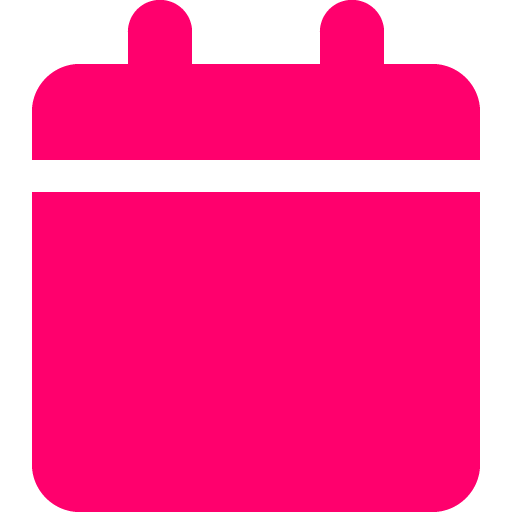
Last updated: July 14, 2025

Updated by: Ruan Marinho
What it is
Local Age Demographics helps you understand the age breakdown of people in your target market based on geographic location. It uses public demographic data and behavioral insights to show which age groups are most active in your area—helping you fine-tune messaging, offers, and targeting.
How to use it
- Navigate to the Local Age Demographics section in your SplashDash dashboard.
- Enter your target location town/city name.
- Click Submit to pull demographic data.
- View population by age group, generation, and detailed breakdowns.
- Use filters to isolate specific age brackets or compare across multiple locations.
- Share the report to support audience targeting or campaign planning.
When to use it
Local ad targeting
Content personalization
Market research
Franchise or multi-location strategy
Client onboarding
For Marketing & Agency Use
This report combines U.S. Census data with behavioral insights from connected campaigns to provide an accurate snapshot of age-based opportunity in any local market. For agencies, it’s a clear way to support targeting decisions and show clients why certain age groups are prioritized. When sharing with clients, focus on which segments show the highest engagement or conversion potential—and how that influences where and how to invest marketing spend.
Frequently asked questions
What inputs are needed to generate this report?
Just enter the target location (a United States town or city) and SplashDash does the rest.
What outputs does the report include?
- Total population
- Gender split (male vs. female)
- Generational breakdown (Gen Alpha, Gen Z, Millennials, Gen X, Boomers, Silent Gen)
- City-by-city breakdown with population % and median age
- Highlights of the dominant age group in each area
What’s the difference between this and Google Analytics demographics?
Google Analytics only shows site visitors. This report gives you real-world population data—who actually lives in the target area—ideal for prospecting and local strategy.
How often is the demographic data updated?
It’s based on the latest available U.S. Census data, refreshed regularly. The report will always show the data source and the pull date at the top.
How can I use this to sell a new client?
Include this report in your first pitch. Use it to prove you understand their market better than they do. Show who lives in their area and how you’ll tailor campaigns around it.
Can I use this to adjust ad targeting on Meta or Google Ads?
Yes - Use this data to set age-based targeting in your ad campaigns, refine geo radius choices, or write ad copy that speaks to the dominant age group in the area.
What can I do if the dominant age group isn’t my client’s audience?
Use this to shift strategy—create new offers, build different landing pages, or reframe messaging to better fit the people actually in the area.
Can I export or share this report?
Yes. Every report has a shareable link and can be included in proposals, onboarding decks, or client strategy sessions.
Can this help me plan local content?
Absolutely. Knowing that Millennials dominate one town and Gen Z another lets you plan blog topics, FAQs, and even Instagram creative with the right tone.
Why is this better than just guessing based on experience?
Because data wins pitches. When you show a business that 8,000 Millennials live in their town and you’re ready to speak to them—that's authority.
See an example
Explore a live example of the report to understand its capabilities and interface.

