Local Demographics
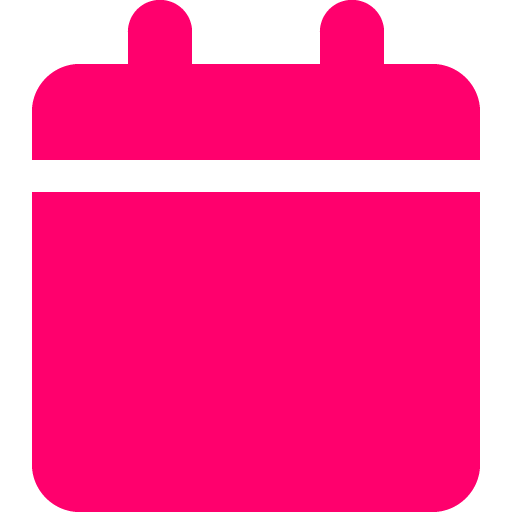
Last updated: July 14, 2025

Updated by: Ruan Marinho
What it is
The Local Demographics Report pulls in accurate, census-backed data for any city, town, or ZIP code across the United States. It gives you a clear view of:
- Total population size
- Median and average age
- Race and ethnicity breakdown
- Beautiful pie charts and comparison visuals to present to clients
It’s built for marketers, agencies, and consultants who serve local clients.
How to use it
- Go to the Local Demographics section in your SplashDash dashboard.
- Enter the location (city/town) you want to analyze.
- Click Submit to pull the demographic data.
- Use filters to segment or compare across multiple areas.
- Share the report for internal use or client strategy sessions.
When to use it
Audience research
Campaign planning
Local SEO and content planning
Franchise or multi-location strategy
Client onboarding
For Marketing & Agency Use
This report is powered by aggregated government and third-party demographic data, localized to the areas you serve. For agencies, it's a fast way to validate audience targeting, back up strategy with real data, and uncover hidden opportunities. When presenting to clients, use the charts to explain how different audience segments (e.g., high-income households or younger consumers) align with business goals—and how campaigns can be adjusted to reach them more effectively.
Frequently asked questions
What inputs are needed to run this report?
Just enter your desired location and let SplashDash do the rest.
What outputs are included?
The report includes population stats by age, gender, income, education, household size, and conversion estimates if linked to a campaign.
What makes this report different from Google or Facebook audience tools?
This report is powered by U.S. Census Bureau data, not platform algorithms. You get objective, location-based data for real residents—not just platform users.
How do I use this report to close new clients?
Bring this to your sales meeting and show the prospect who lives in their city—broken down by age, ethnicity, and population density. Then explain how you’ll craft campaigns to match those local realities.
What’s the best way to use this for SEO strategy?
Use age and cultural data to guide blog topics, service pages, and on-page messaging. For example, write content differently for a Gen Z area vs. a Boomer-heavy market.
Can I use this to target Google or Meta ads?
Yes. Use the report to refine age targeting, choose local language and tone, and improve relevance in ad copy and creative—resulting in better CTRs and lower CPCs.
How often is this data updated?
SplashDash uses the most recent U.S. Census data, updated annually or with the latest American Community Survey release.
How do I explain this report to my client?
The visuals speak for themselves. But if you want a script:
“This shows us who lives in your neighborhood—and how we can speak their language across SEO, ads, and content.”
How do I apply this to a content calendar or offer planning?
Use median age and population trends to shape offers around school seasons, major life events (retirement, parenting), or cultural holidays based on ethnic makeup.
Can I run a demographic report for any city in the U.S.?
Yes—just enter the city, town, or ZIP code, and SplashDash will pull in available census data.
What if I’m serving a multicultural or bilingual market?
Use the ethnicity and cultural breakdowns to identify where Spanish-language (or other language) pages, ads, or offers could drive higher engagement and trust.
See an example
Explore a live example of the report to understand its capabilities and interface.

