Local Service Ads Ranking
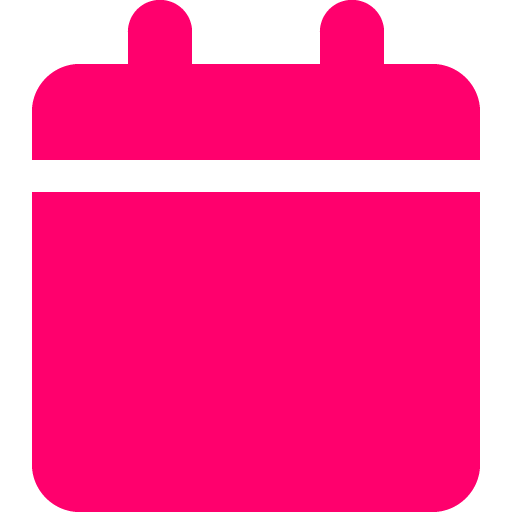
Last updated: July 14, 2025

Updated by: Ruan Marinho
What it is
Local Service Ads Ranking shows how your clients business appears in Google Local Services Ads (LSAs) compared to other providers in your area. It tracks your visibility, ad position, and estimated performance over time—so you can see how often you're showing up, what rank you appear in, and how you're trending against local competitors.
How to use it
- Go to the Local Service Ads Ranking section in your SplashDash dashboard.
- Enter your location and business category (keyword).
- Click Submit to pull LSA performance data.
- Review your ad ranking trends, competitor rankings, and key profile metrics.
- Filter by reviews, rank, title, rating, and more.
- Share the report for internal use or for client meetings.
When to use it
Educate clients on their visibility gap in Google LSA
Start sales calls with a data-backed competitive edge
Show how review count, business age, or photo quantity impacts LSA visibility
Identify areas where competitors are dominating LSA—and where your client should be
Propose optimization work: reviews, photos, category listings, business profile
For Marketing & Agency Use
This report is generated using Google Local Services Ads visibility data, modeled against keyword triggers and mapped to geographic areas. For agencies, it’s a key tool to show paid local visibility and prove the impact of LSA profile optimization. When explaining it to clients, focus on how often their ad appears, how visible they are compared to competitors, and how actions like review generation or bid increases can improve their position in the pack.
Frequently asked questions
What inputs are required to run the report?
You’ll need to enter your location and a category / keyword. SplashDash does the rest.
What are Local Service Ads (LSAs)?
They’re Google’s “pay-per-lead” ads that show above search results for local services like roofing, plumbing, HVAC, and legal. Unlike traditional ads, you only pay for real leads.
How is this different from the map pack or organic rankings?
LSAs appear above the map and regular search results. Ranking here is based on trust signals like reviews, business hours, proximity, and advertiser performance.
How does SplashDash get this data?
We source it directly from Google’s public listings—at the ZIP code and service category level—then visualize it so you can use it for strategy and sales.
Can I use this to show a client they’re missing out?
Absolutely. Show them who’s ranking in their city, what those competitors are doing better (more reviews, longer in business), and how they compare. It’s a high-converting sales conversation starter.
What should I do if a client is ranked low or not listed at all?
Propose:
- Increasing verified Google reviews
- Adding high-quality photos
- Expanding service categories
- Extending business hours
- Running an LSA campaign (if not already enrolled)
Can I run this for any city or ZIP code?
Yes—SplashDash lets you select ZIP codes, service types, and industries nationwide. This is what makes it perfect for local agencies with multi-location clients.
How do I explain LSA rankings to a non-technical client?
Use this script:
“These are the top ads people see when they search for a service like yours. If you’re not here, you're invisible to a huge chunk of potential leads.”
How often should I run this report?
We recommend monthly or quarterly, especially before a campaign, or to prove progress during performance reviews.
What’s the value of showing 'market averages'?
The averages give your client context. You can say: “You're 51% behind the local average in reviews”—which is way more powerful than just saying “you need more reviews.”
Can I use this report in proposals or audits?
Yes. Every report is client-friendly, shareable, and visual. Perfect for pitching, onboarding, or presenting new campaign strategies.
See an example
Explore a live example of the report to understand its capabilities and interface.

