Position Tracking
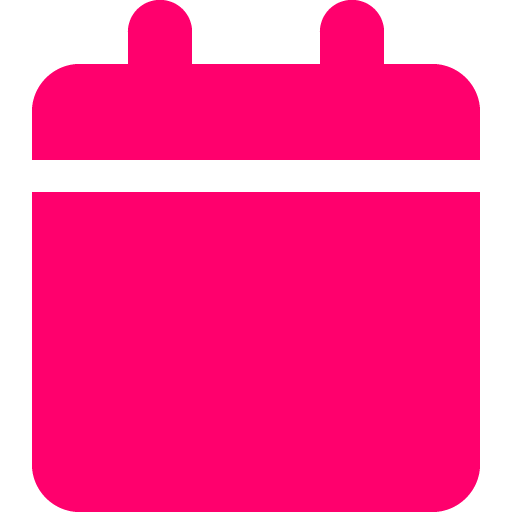
Last updated: July 14, 2025

Updated by: Ruan Marinho
What it is
Position Tracking monitors your keyword rankings in search results over time, showing where your site stands on serach engines for specific queries. It shows its position, visibility, and estimated traffic (coming soon). You can track rankings by domain, know exactly where your client ranks—across Google, Bing, Yelp, DuckDuckGo, and AI-powered overviews. No cached data. No guessing. Just live, verified positions.
How to use it
- Go to the Position Tracking section in your SplashDash dashboard.
- Enter your domain, location, and category (keyword).
- Click Submit to run the report.
- View rankings, filter by organic and or maps.
- Share the report with your client or internal team.
When to use it
Show real visibility progress to clients
Campaign performance tracking
Pitch SEO campaigns with proven opportunity gaps
Run local audits that clients can actually understand
Track SEO success across organic and map listings
For Marketing & Agency Use
Most rank trackers rely on outdated or delayed data. SplashDash runs real searches, live, so you can confidently answer the question. Whether you're trying to close a new client or retain an existing one, this report gives you an edge.
Frequently asked questions
What inputs are needed to run the Position Tracking report?
You'll need your domain, a keyword, and your target location.
What makes this report different from other rank trackers?
SplashDash checks results in real time—directly from search engines. No cached APIs, no 48-hour delays. You get live rankings as if you Googled it yourself—across multiple engines and local variations.
Which platforms does it check?
We pull live data from Google, Bing, DuckDuckGo, Yelp, and AI overview modules (e.g. Google SGE), depending on what’s visible for the term.
How often is ranking data updated?
Rankings can be refreshed daily or weekly, depending on your selected tracking frequency.
Can I show map pack rankings too?
Yes - the report includes Map Position data, showing where your client ranks in the local pack (1–3) for each keyword.
Why would I need this if I'm already ranking?
Rankings can shift daily—especially in local search. This tool helps you track and defend top positions, identify drops quickly, and course-correct before clients notice.
What do I do if my client dropped in position?
Use the insights to investigate:
- Backlinks (run the Local Backlinks Report)
- Page content and optimization
- Competitor movement
Then plan your response with confidence.
Can I share this with my client?
Yes. Every report is formatted to be client-ready and includes a shareable link you can drop into proposals, presentations, or monthly check-ins.
What’s a “good” average ranking?
Top 3 is ideal—especially in local. This report shows how many terms you’re winning and how many still need improvement.
How often should I run this report?
We recommend monthly for active campaigns, and before and after any major SEO pushes or changes.
Can I use this to upsell SEO services?
Yes. Run this before a sales call. If the prospect is ranking outside the top 5 for high-volume terms, you have a perfect opportunity to recommend content, links, or technical SEO.
See an example
Explore a live example of the report to understand its capabilities and interface.

