Sentiment Analysis
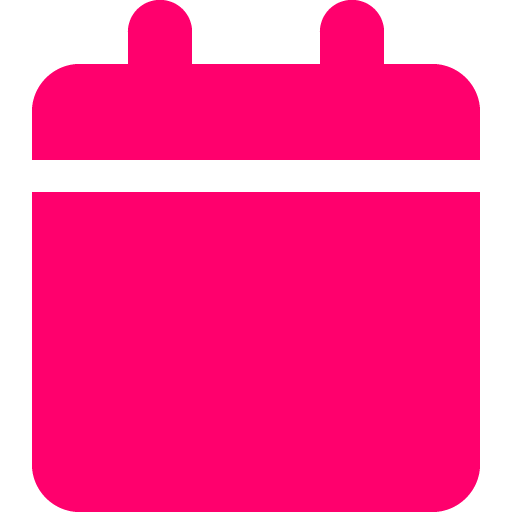
Last updated: July 14, 2025

Updated by: Ruan Marinho
What it is
The Sentiment Analysis Report uses AI to scan and analyze thousands of Google reviews across all of the local businesses and competitors in the area. It breaks down which words show up the most—and whether those words are associated with positive or negative experiences.
How to use it
- Navigate to the Sentiment Analysis section in your SplashDash dashboard.
- Enter your location and a category/keyword.
- Click Submit to view sentiment data.
- Review volume and tone of mentions, sentiment by channel, and read actual reviews.
- Share the report to support reputation tracking or campaign analysis.
When to use it
Create ad copy that matches real feedback
Write headlines that reflect what customers actually say
Show clients what their reviews are signaling to prospects
Prove gaps in messaging or service perception
Differentiate between competitors based on tone and emotion
For Marketing & Agency Use
Example use case: you’re working with a new restaurant in Middlebury, CT. You run this report and find that “atmosphere,” “server,” and “sauce” show up frequently in 5-star reviews across competitors. Now, you can recommend that the client highlight those experiences in their ads, menu page, and photo content.
Frequently asked questions
What inputs are needed to generate the report?
You’ll enter your brand name and any related terms or product names. You can also select a date range and apply platform or location filters.
What outputs are provided?
- A word frequency table (most-used phrases in reviews)
- Positive vs. negative sentiment scoring
- Context from real reviews where keywords appear
- Sentiment summaries across businesses in a market
- Brand tone, customer priorities, and opportunity insights
Where does this data come from?
SplashDash pulls reviews from public business profiles on Google (other integrations coming soon), then uses AI to parse the content and associate each word or phrase with a star rating trend.
How is the sentiment determined?
We look at which words most frequently appear in 5-star reviews vs. 1-star reviews. Then we tag each term as generally positive, neutral, or negative.
How do I use this in a sales meeting?
Show the client how local customers talk. If “cocktails,” “to-go orders,” or “family-friendly” show up repeatedly as positives, you can use that to reframe their offer or positioning.
What if a business has mostly positive reviews but a few red flags?
You’ll spot them in the breakdown. This is a great way to flag potential brand risks early—and present a plan to respond or course-correct.
Can I use this to improve SEO?
Absolutely. Use top sentiment keywords as anchors for meta descriptions, headers, and blog content—because they’re already proven to matter to customers.
How does this help with ad copy or website messaging?
It gives you actual phrases that people resonate with. Instead of writing “Great food,” you now know locals say “fresh sauce” or “awesome cocktails.” Use those directly.
Can I compare sentiment between businesses?
Yes. When you analyze multiple businesses, the tool will highlight which terms are strengths, shared language, or unique to specific brands.
How often should I run this?
Whenever you're doing a brand audit, launching a campaign, or onboarding a client. It’s especially helpful for seasonal businesses or after major events (like new ownership or service changes).
What should I do if sentiment is mostly negative?
Use it as a wake-up call—and a strategy anchor. Focus your campaign on regaining trust, boosting reviews, and fixing service gaps reflected in the data.
See an example
Explore a live example of the report to understand its capabilities and interface.

