Backlinks Overview
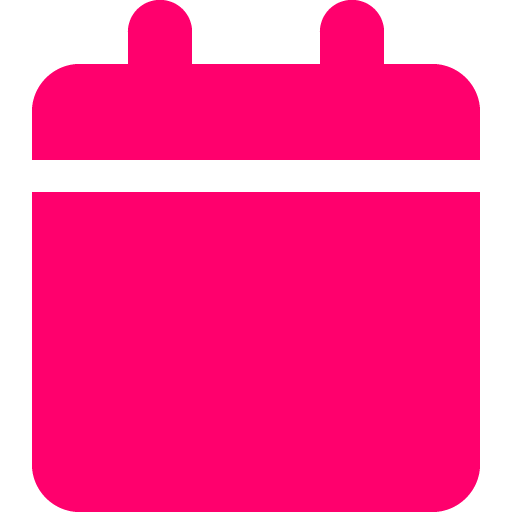
Last updated: June 19, 2025

Updated by: Ruan Marinho
What it is
Backlinks Overview is a reporting tool in SplashDash that gives you a snapshot of any website’s backlink profile. It pulls data on the number of links, referring domains, domain authority, anchor text distribution, and linking page quality. Whether you're tracking your own site or researching a competitor, this tool helps you evaluate link-building efforts, understand authority signals, and pinpoint spam risks. The goal is to give you a clean, high-level view of your link equity and how it compares to others in your space.
How to use it
To access and use the Backlinks Overview feature:
- Go to the “Backlinks” section in your SplashDash dashboard.
- Enter the domain or specific URL you want to analyze.
- Click “Submit” to generate the report.
- Review metrics like total backlinks, referring domains, domain authority, and spam score.
- Click into any of the data points to drill deeper into link sources, anchor texts, or top linking pages.
- Share the report with your client or internal team.
When to use it
Backlinks Overview is particularly useful in the following situations:
Review link quality during a pre-sale audit
Highlight link-building opportunities
Flag spammy or broken links
Identify content that earns links (and expand on it)
Use DA and link relevance to justify pricing and scope
For Marketing & Agency Use
Example use case: You’re working with a moving company and want to prove that they need stronger local backlinks. This report shows that while they have 36 referring domains, a majority of their links are either outdated or low authority. It also reveals that a link from a reputable source like thisoldhouse.com is driving trust to their home page—something you can build upon in future campaigns.
Frequently asked questions
What does the backlinks overview report cover?
- Total backlinks and referring domains
- Active vs. lost backlinks
- Dofollow vs. nofollow link breakdown
- Source URL and anchor text for each link
- Domain authority (DA) of referring domains
- Date the link was first and last seen
- Most used anchor text, most linked-to pages, and top link sources
What’s the difference between a backlink and a referring domain?
A backlink is any link pointing to the site. A referring domain is the unique website that link came from. One domain can link multiple times, but we care most about the number of unique referring domains.
Why do lost backlinks matter?
Lost backlinks can reduce your site’s authority over time. If a page that linked to your client is deleted, moved, or restructured, they lose that SEO value. You can use this report to recover lost links or replace them with new ones.
What does “dofollow” mean and why is it important?
Dofollow links pass SEO authority (link equity). Nofollow links don’t. The report breaks down both so you can see which links are actually helping with rankings.
What is a good number of backlinks?
It depends on the industry, but more importantly, focus on quality over quantity. A few strong links from high-DA, relevant domains can be more valuable than dozens of weak ones.
How do I explain anchor text to clients?
Anchor text is the clickable word or phrase used in a link. If most links say “Click here,” it’s less valuable than links that say “Connecticut movers” or a brand name.
Can I use this to recommend new link-building targets?
Yes. Review which types of pages are earning links (e.g., blog posts, service pages) and which sites are linking. Then look for similar publishers or directories to contact.
What should I do if a competitor is gaining better links?
Run a Competitive Overview or Local Backlinks Report to compare link profiles. Then make a case for a focused backlink campaign or local PR strategy.
How often should I run this report?
Monthly is ideal during active SEO campaigns. Quarterly works well for lower-intensity accounts. Use it as a standard part of any SEO retainer.
Can I share this with my client or prospect?
Yes. This report is client-ready, includes visual tables, and highlights top links, losses, and quick wins. It’s perfect for sales, onboarding, or reporting.
How do I fix broken or lost backlinks?
Start by contacting the referring site (if possible). If the link was lost due to a page being removed, consider redirecting the old page to a relevant new one on your client’s site.
See an example
Explore a live example of the report to understand its capabilities and interface.

