Organic Traffic Overview
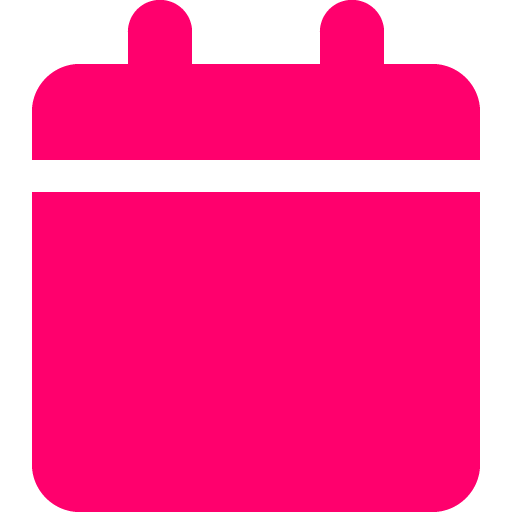
Last updated: July 14, 2025

Updated by: Ruan Marinho
What it is
Organic Traffic Overview gives you a clear summary of how much traffic your website is earning from search engines, how it's trending, in a give date range. This report shows both top-line traffic metrics and keyword-level performance data (keyword driving traffic), helping you understand what’s driving results organically—and what might need attention.
How to use it
- Go to the Organic Traffic Overview section in your SplashDash dashboard.
- Enter your domain
- Click Submit to pull organic performance data.
- Review traffic trends using the filters of 2 years, 1 year, 6 months, and 3 months.
- Share the report for client updates or internal review.
When to use it
Strategy meetings
Sales calls
Monthly check-ins
Keyword optimization
Conversations with non-technical clients
For Marketing & Agency Use
You don’t need a GA4 account, tag manager, or a complex analytics setup. For agencies, it helps connect SEO work to clear traffic trends and conversions. Use it to validate SEO progress, explain seasonal dips, or show why a recent campaign worked.
Frequently asked questions
What inputs are needed to generate the report?
You’ll need to enter your domain and SplashDash will do the rest.
How does SplashDash get this traffic data?
We pull data from trusted third-party SEO platforms and use AI modeling to estimate organic visitors—based on keyword rankings, site authority, and content reach.
Do I need access to the client’s Google Analytics?
Nope. That’s the beauty of it. You can pull this data without asking for logins, tracking IDs, or setup time.
What does “organic traffic” mean exactly?
It’s the number of people who found the site through unpaid Google search—excluding ads, direct, or referral visits.
Can I use this report to show results to a client?
Yes. It’s designed for that. Whether you’re showing growth or a temporary dip, it makes the story easy to tell with clear visuals and growth percentages.
What’s considered a good average traffic number?
It depends on the industry, but more importantly, use this to track direction over time. You’re looking for steady growth—not random spikes.
Can I select a custom date range?
SplashDash currently provides traffic over a preset timeline (e.g., last 24 months), but you can always pull a fresh version and compare.
Can I export or share this report with clients?
Absolutely. You get a shareable link that opens the report in client-friendly format. Use it in proposals, pitches, or check-ins.
Can I use this to compare before/after campaign performance?
Yes. This is one of the simplest ways to show impact—just compare traffic before and after a campaign launch date and talk through the trend line.
How often should I use this report?
Monthly is ideal for SEO and performance clients. You can also run it before every strategy meeting or renewal conversation to reinforce value.
What do I do if traffic is declining?
Use it as a prompt to dig deeper—then run additional SplashDash reports like Keyword Rankings, Website Performance, or Backlinks to understand why.
See an example
Explore a live example of the report to understand its capabilities and interface.

