Top Website Pages
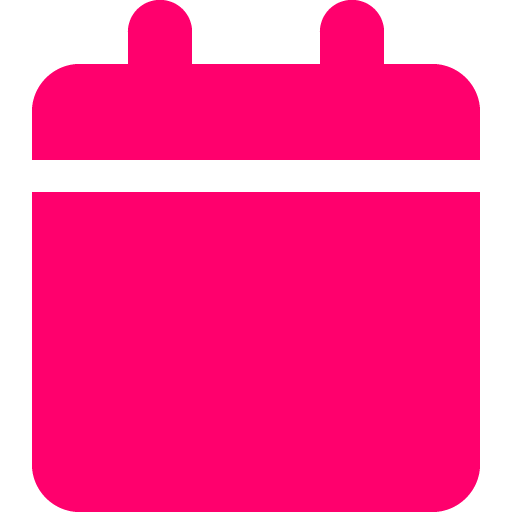
Last updated: July 14, 2025

Updated by: Ruan Marinho
What it is
Top Website Pages shows which pages on your site are driving the most traffic, engagement, and potential conversions. This report helps you quickly identify your highest-performing content and landing pages—so you can understand what’s working and where to optimize or expand.
How to use it
- Go to the Top Website Pages section in your SplashDash dashboard.
- Enter your domain name.
- Click Submit to view performance data.
- Review top-performing pages by traffic and keyword volume.
- Use filters or sorting to focus on content types or entry pages.
- Share the report for SEO reviews, performance reports, or client meetings.
When to use it
“Which of my pages are doing the heavy lifting?”
“Where are we underperforming?”
“Are our service pages or landing pages ranking well?”
“Can we consolidate or optimize thin pages?”
“Which keywords map to our highest-value URLs?”
Use it to:
Present a clear website audit to new prospects
Prioritize which pages to optimize, redesign, or retire
Focus content and SEO energy where it matters
Build a smarter sitemap or rearchitecture plan
Spot and fix missed traffic opportunities
For Marketing & Agency Use
Example use case: you're pitching a regional furniture store. You pull this report and see that their “sleeper sofas” and “sectionals” pages account for over 10% of their entire site traffic—but their outlet and financing pages barely show up. You now have an action plan: optimize top performers, restructure underperformers, and pitch a new landing page for “no credit check furniture financing.”
Frequently asked questions
What inputs are required to generate this report?
Just enter your domain and SplashDash does the rest.
What outputs are included?
- List of top pages by traffic volume
- Keywords associated with each page
- Estimated monthly traffic per page
- Pages with zero traffic (underperformers)
- Average traffic per URL
- Keyword-to-page connection insights
How does this report help with SEO strategy?
It shows which pages already attract traffic and what keywords they’re ranking for. From there, you can prioritize those pages for further optimization, internal linking, or ad targeting.
What should I do if some pages have no traffic?
That’s an opportunity to prune, merge, or refresh stale content. Low-traffic pages can harm crawl efficiency and dilute ranking potential.
Can I use this to build a content calendar?
Yes - see which pages are driving visits—and then expand around those themes. For example, if the sleeper sofa page ranks well, plan content like “Best Sleeper Sofas for Small Spaces.”
What does “Avg. Traffic Per Page” tell me?
It gives a quick benchmark. If you’re seeing 868 visits/page on average and one page gets only 15, that’s a red flag—or a chance to grow.
Can I link this to keyword data?
Absolutely. Each top page is tied to its top-driving keyword(s), so you can trace what people searched before landing there.
How often should I run this report?
Monthly for active campaigns, or anytime you’re about to do a redesign, SEO strategy, or performance audit.
Can I show this report in a client meeting?
Yes. It’s client-ready, easy to explain, and a great visual tool to walk through what’s working and what’s not.
What if the homepage dominates all traffic?
That’s common—but also a sign the site might not be well-optimized for deeper content or specific services. Use that to pitch deeper SEO and funnel structure work.
Is this useful for PPC or conversion optimization?
Definitely. If a high-traffic page isn’t converting well, it’s worth improving layout, CTA clarity, or page speed to capture more value.
Can I combine this with other reports?
Yes—pair it with Keyword Rankings or Website Performance to build a full picture of visibility, user behavior, and missed potential.
See an example
Explore a live example of the report to understand its capabilities and interface.

